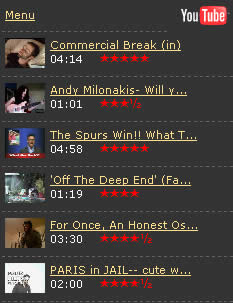It’s time to reach out and see how much free online TV we can find.
YouTube
Well, duh. We had to start with the big one. Not much to say here except: user uploaded videos, lots and lots of them, all free. Yeah, and lawsuits, too.
Joost
Another much-hyped favorite from the authors of Skype is still in beta stage, but i actually delivers on all fronts: P2P system for delivering content; solid amounts of good content, great GUI, almost glitch-free work, quality video. If you can snag an invite, you’ll be in for a treat.
Babelgum
Babelgum is similar to Joost in two ways: P2P-based content delivery, and free but ad-supported content. The service is in open beta, and everyone is free to try it out, although the amount of daily downloads is limited. Channels include news, music, documentaries, sports, animation, and others. The content plays smoothly, and the interface is great, although not as polished as Joost’s. Hint: don’t give up if the video doesn’t start immediately; it takes some time to buffer it and there’s no visible indication that it’s happening.
Zattoo
A p2p-based online television with a downloadable client focused on European (over 50) channels. Unfortunately, it won’t work if you’re not from one of the supported countries.
Veoh
Veoh has a slightly different concept than other services on this list. Their downloadable player acts like a VCR: you can save movies to it for later viewing. Although it’s possible to watch videos online on the Flash version of the Veoh player, the focus is on offline (or at least desktop) viewing, and videos longer than 45 minutes can be viewed only on the desktop player. Available videos include both user generated content as well as professionally produced, sometimes copyrighted stuff.
NGTV
NGTV, which is short for No Good TV, is the television you don’t want your daughter to watch. Or at least it tries to leave that impression: in reality, it’s similar to what kids see on TV everyday: lots of music & entertainment, lots of foul language, and long, long intros for every episode.
Democracy
Democracy is actually a media player which you can use to watch media files on your hard drive. But, the difference is in that it also lets you connect to all of the big video hosting sites and many independent publishers. Finally, it’s a media organizer, which lets you bundle all that offline and online videos into one neat collection. The result is a great online video experience that’s not quite as effortless as Joost, but it sure beats visiting all those video sites and podcasts and looking for stuff by hand.
EpisodeNetwork
Episode network is a large link list, pointing to videos around the web. They’re not hosting any of the videos on the site; but bear in mind that since the material includes blockbusters and entire TV series downloading the stuff might be just a tad illegal.
Dailymotion
One of the biggest video sharing sites around, Dailymotion is as old as YouTube, and nearly as successful. Unlike YouTube, it’s still not sued by every media powerhouse under the sun, so you can still find a lot of good stuff there. For a list of TV series available at Dailymotion, check out this site.
Google Video
Although Google has bought YouTube and Google Video is slowly fading out of the picture, it’s still a very large video sharing site with tons of content and an UI that wouldn’t mind a makeover.
BlinkX
BlinkX is a video/audio search engine which claims to have indexed over 12 million hours of video. Since it’s a search engine, you’re hardly gonna be able to sit back, relax and enjoy the shows, but it’s great for finding that elusive video you think you saw three weeks ago but you were too drunk to remember what’s it’s called or what’s it about.
ChannelChooser
A windows media player based video portal offering a large selection of TV channels. Simple layout and interface, very little annoyance.
Freetube
Freetube is one of those sites that keep it simple: no downloads, no subscriptions: only lots of neatly categorized shows. It didn’t work all that well for me, but some users say that it’s their favorite service, so try it out.
Televee
A shoddy and confusing (actually, largely nonexistant) interface on this one ruins much of the fun, but if you manage to find them, there are some good shows here (watching Prison Break as I write this).
Guba
Guba is a combination of video sharing and video rental, which means you’ll have to pay for some of the content. Nevertheless, there’s a lot of good stuff to be found in the free part of the site. GUBA enables download of the videos to your PC, iPod, PSP, and other portable devices. The site is also unique for the fact that it finds content on USENET groups.
WWITV
A directory of links to TV streams, organized by country. You might get a bit frustrated using it because many of those streams don’t work, and they come in a variety of formats. The directory itself is quite comprehensive, covering most of the world’s countries with at least one channel.
Blip.TV
Blip.TV is a video sharing site that focuses on user-crated shows. This means less noise and more coherence than YouTube, and some of the stuff on here is, indeed, quite enjoyable. A great place to find the next Spielberg, or at the very least the next Larry Clark.
ChannelKing
Another list of streams with an insultingly tiny Windows Media Player to watch the content in. Use only if desperate.
Stage6
Stage6 is a video sharing site built to demonstrate the quality of the DivX codec. It sports a sleek interface and a large selection of videos. You’ll need a special plugin to access the videos - the DivX web player - but the quality of DivX-encoded videos makes it worth your while.
TVUnetworks
TCUnetworks is a China-based P2P TV company, which means you’re mostly be able to find Chinese channels there, but some of the content is in English, too.
Don’t Watch Me
A very rudimentary list of links to various video content.
Tape It Off The Internet
Tape If Off The Internet, or shorter TIOTI, is a service for tracking your favorite TV shows. The service has been around for a long time - since 2005 - and it’s still in beta, which is not a good sign. Read our initial coverage here.
Streamick
While the page itself is just a (quite ugly, we might add) collection of links to various streams, there is some good content to be found here.
TV Links
TV Links is another one of those which fall under the “can this possibly be legal?” category. It’s a nicely organized collection of links to episodes to popular TV shows. Enjoy it while it lasts.
ABC
A selection of ABC shows, will work only for visitors from the United States.
Free Movies Cinema
A carefully handpicked selection of rare and interesting movies collected from various online sources. It’s a small but intelligent selection, and most movies on the list are definitely worth watching.
PeekVid
A selection of downloadable TV shows and movies, including some very popular ones like Buffy, 24, Pimp My Ride and others. Also includes a quite comprehensive selection of anime.
Fox MySpace
On its MySpace page, Fox is offering several of its popular TV shows for free - if you’re located in the United States. Some love for the Europeans, please?
TV Video
A nicely organized list of episodes from the most popular current shows, like Grey’s Anatomy, Lost, and 24. Is it legal? We don’t know, but it’s there. Make sure to expand that tiny video player to (almost) fullscreen size.
Choose and watch
Another one of those long lists of categorized streaming content that opens in a Windows Media Player. They index over 300 channels, and, as they say, some of them have to be good.
Streaming TV Episodes
ABC, NBC, CBS and FOX free TV episodes in one place. It’s not much, but it’ll save you some time.
Your TV Links
An ugly, but quite comprehensive list of TV shows, cartoons, anime, music and commercials.
ITV
ITV is the biggest commercial television network in the UK, and you can watch some of their content for free on their website. Unfortunately, it’s nothing like the real thing; instead of full episodes and shows, expect highlights, trailers and short clips
 Bloggers, CEOs And Everyone IPhone MADNESS!
Bloggers, CEOs And Everyone IPhone MADNESS!